Overview
Share organized links and files with built-in permission handling
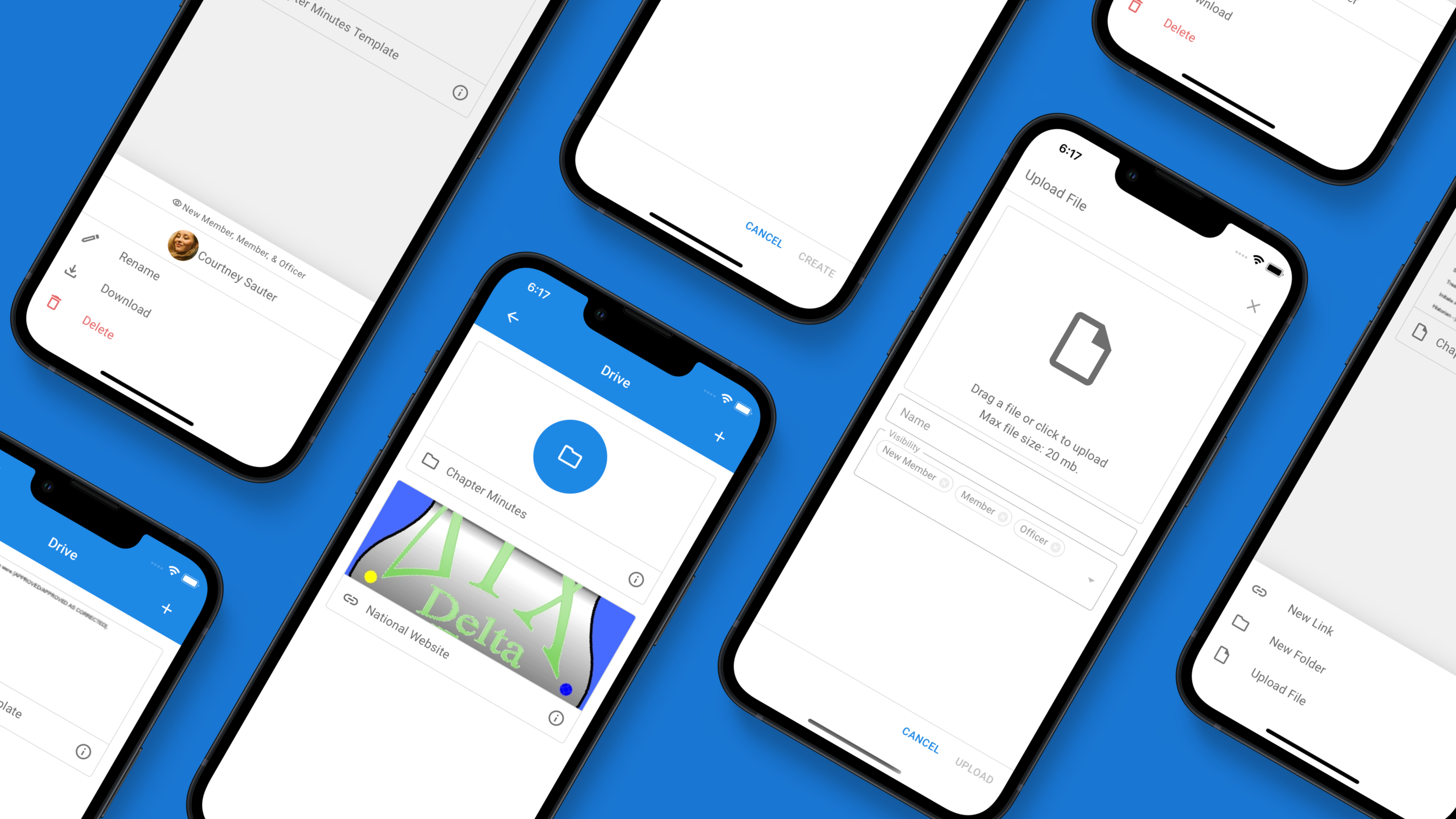
Introduction
Drive allows your chapter to keep all important flies and links in one place. Create folders to organize the content, and utilize the visibility feature to keep secret items from being visible to the wrong people. Plus, files can be viewed and downloaded on the go, ensuring that members are always only one click away from important information.
Best Practices
- Stay organized: Using folders allows members to quickly scan through a large number of files and links throughout your chapter's drive.
- Use visibility permissions: Setting proper visibility permissions for each file ensures that only the correct members view a given file.