Overview
Manage your chapter's members with permission and account management
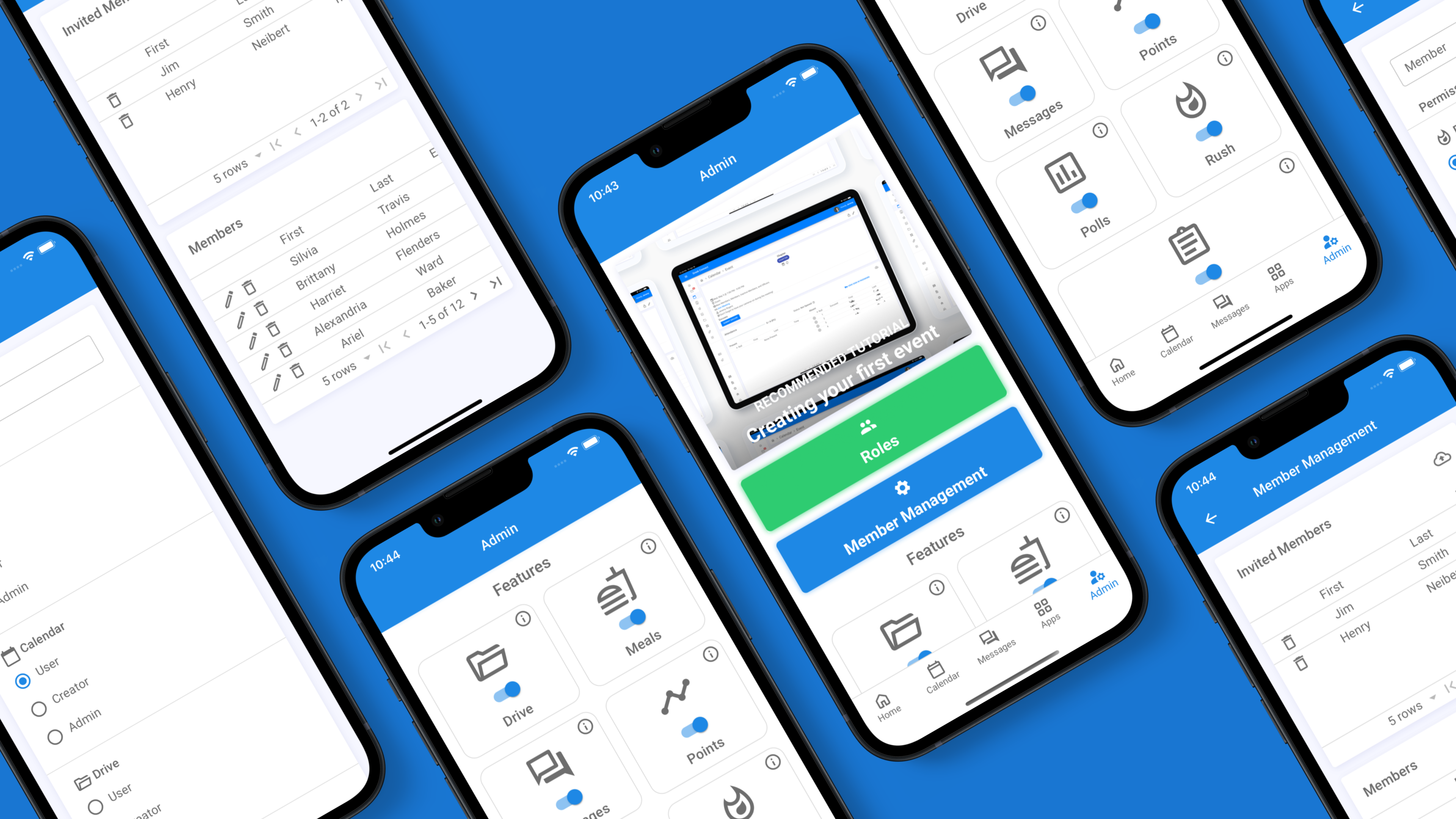
Introduction
Running a chapter is a daunting task. Greek Connect provides many features for chapter officers to alleviate some of the difficulty. Setup proper permissions for members, toggle features, enable & disable accounts, and access support on the go.
Best Practices
- Turn off unused features: Unused features being kept on can lead to confusion to members, especially new ones. Turning off features that your chatter doesn't use (such as meal plan, if your chapter doesn't provide meals) can clear clutter and make using Greek Connect easier.
- Minimize role options: Relying on fewer roles can prevent confusions on who can do what. If officers can be trusted, having only a couple of officer roles may lead to some officers having extra permissions, but also allows them to step up and help out when in need.
- Remove alumni: Removing alumni ensures that your chapter stays below your member limit and can prevent confusion in other parts of Greek Connect, such as when inviting members to conversations or viewing poll visibility.
Next Steps
Learn about roles and permission below!
Roles
Greek Connect Documentation