Overview
Secure voting with attendance checks, easy form creation, and sharable links
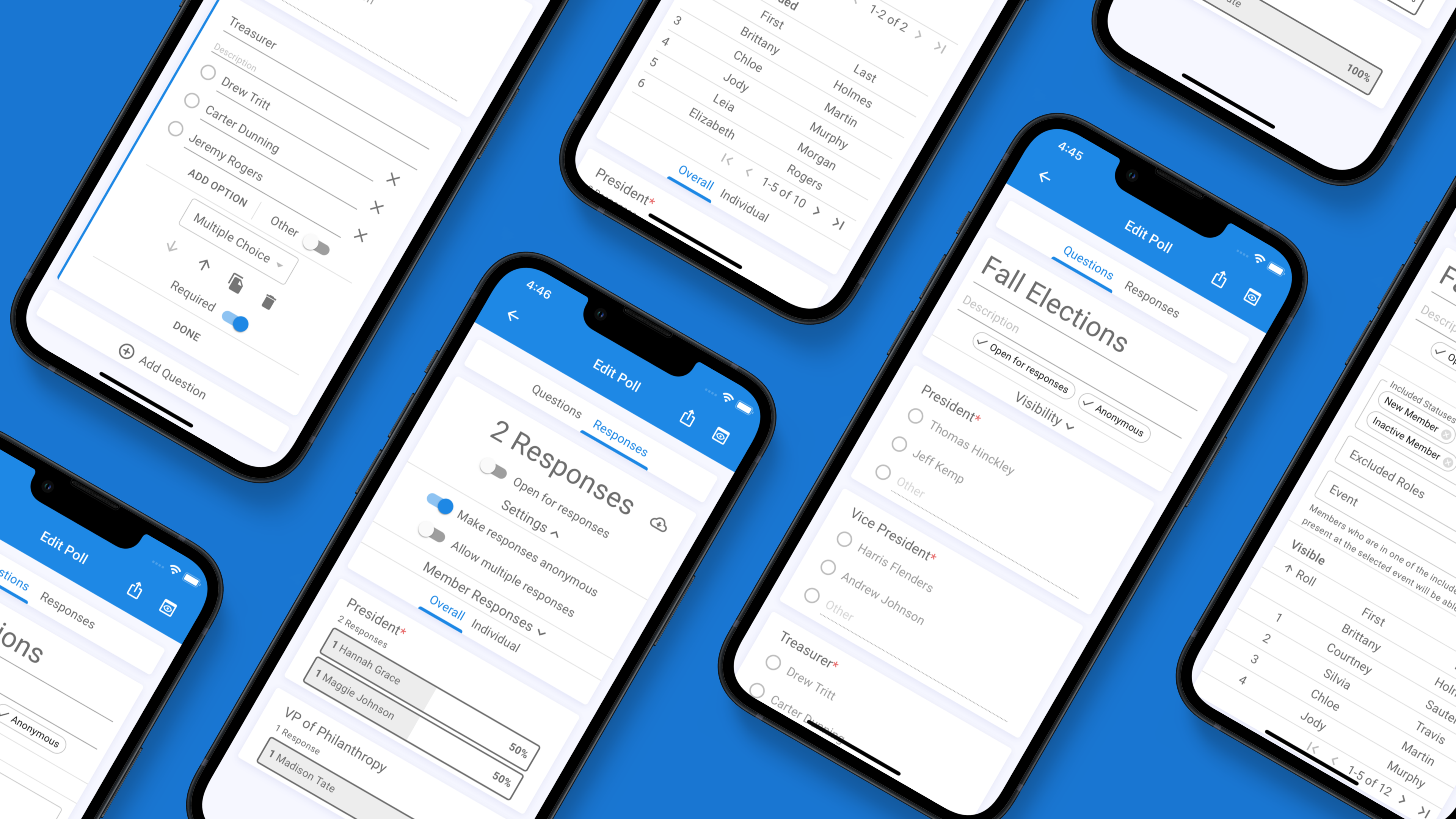
Introduction
Create polls of any kind, from election votes to questionnaires about people's favorite ice cream flavors. No matter what poll you make, Greek Connect will provide a secure experience, putting you into the driver's seat by deciding who gets to view, edit, or see the results of the poll.
Best Practices
- Use Strict Visibility Settings: Many polls that officers conduct are only meant to be seen by a subset of your overall chapter. Using visibility, you can make sure that only the correct members will be able to view each poll.
- Require responses: Making certain (or all) questions required in a poll ensures that members take time to provide an answer for each question, not just the ones they feel like answering.
- Make responses anonymous: In some cases, members may feel more comfortable responding to a poll honestly if they trust that their response(s) are anonymous, and cannot be used against them.
- Close polls after designated time: In most cases, polls have a set amount of time that responses should be expected, so it is best to automatically close polls after this time.
- Use folders: Relying on folders is extremely helpful for keeping your polls organized.
Next Steps
Learn how to create or modify a poll below!
Poll Creation
Greek Connect Documentation