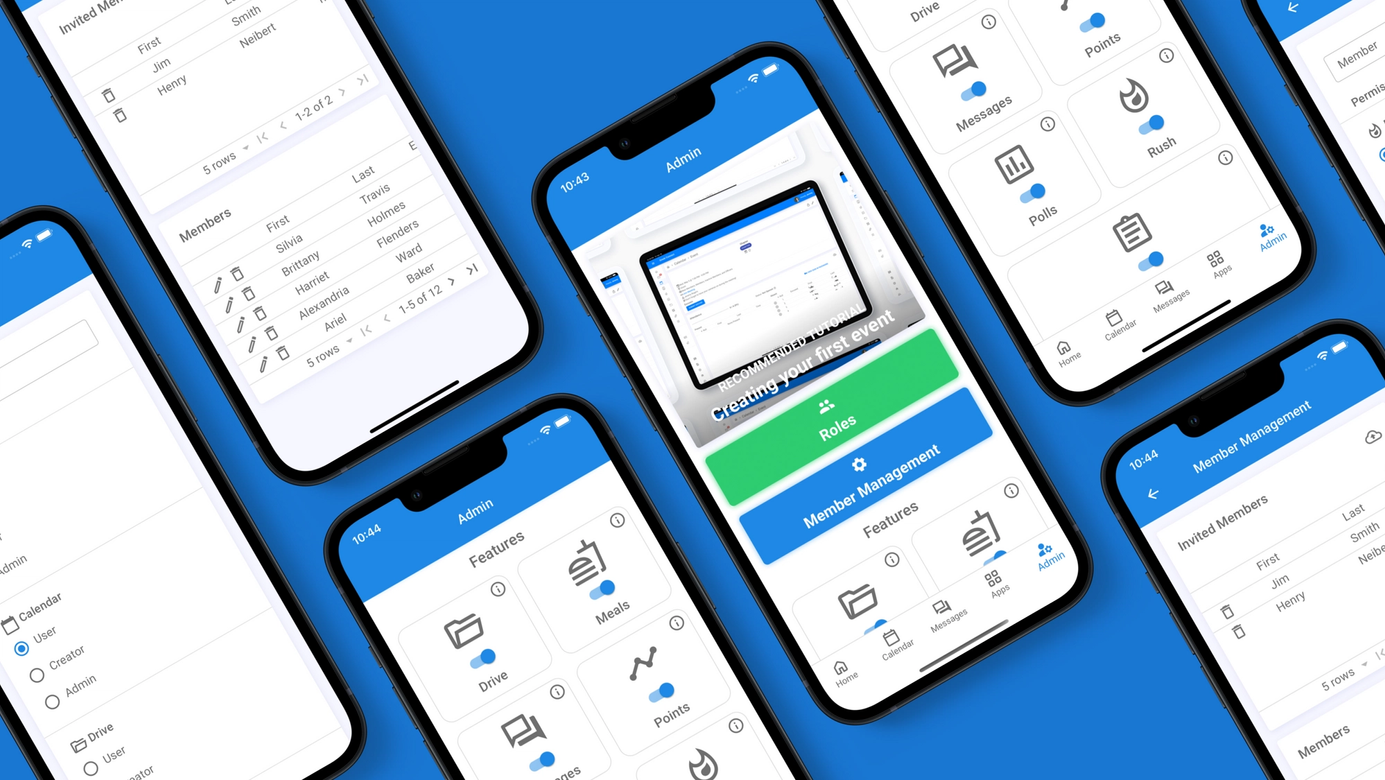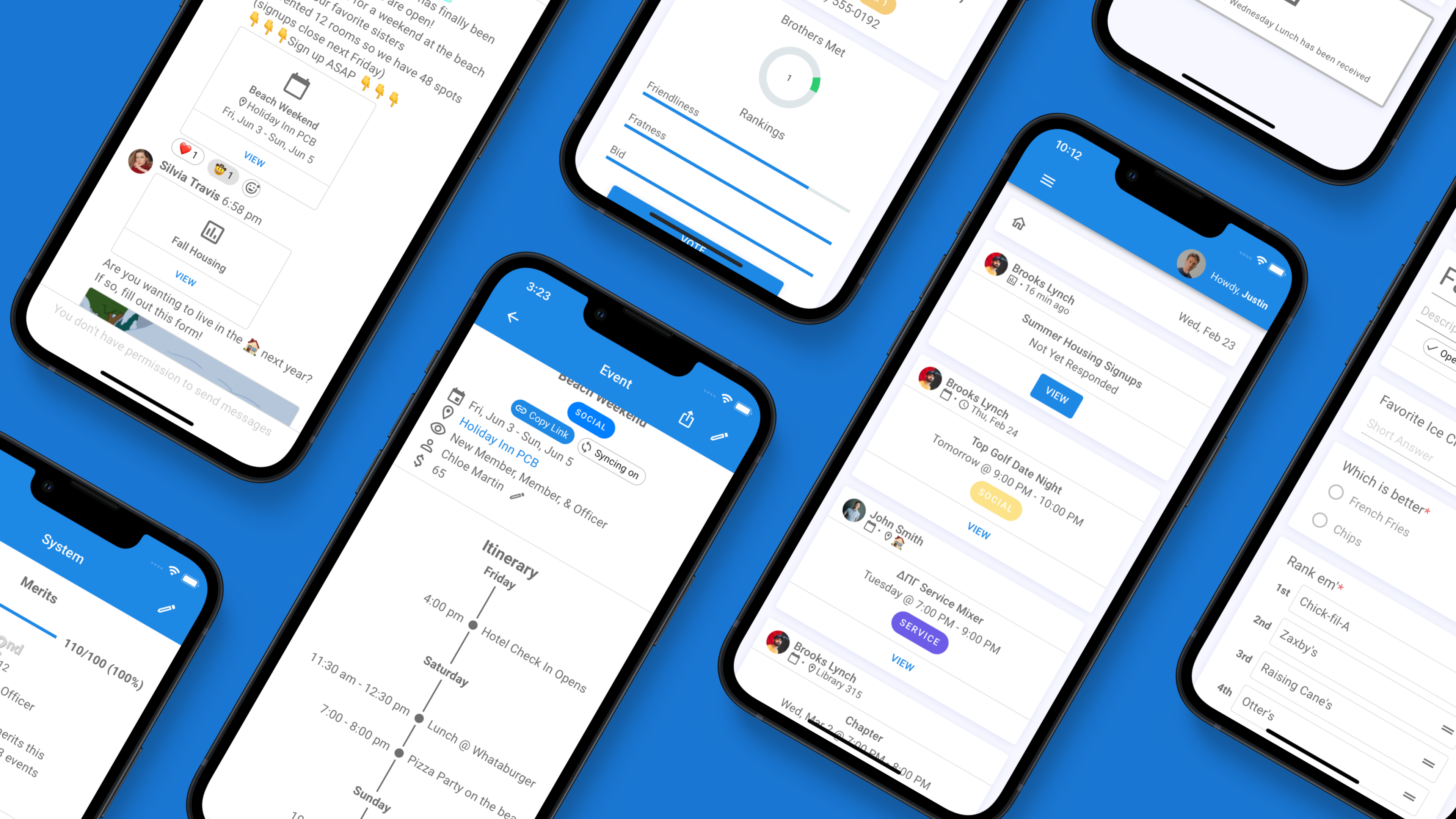
Admin
Manage your chapter's members with permission and account management
Running a chapter is a daunting task. Greek Connect provides many features for chapter officers to alleviate some of the difficulty. Setup proper permissions for members, toggle features, enable & disable accounts, and access support on the go.
Features
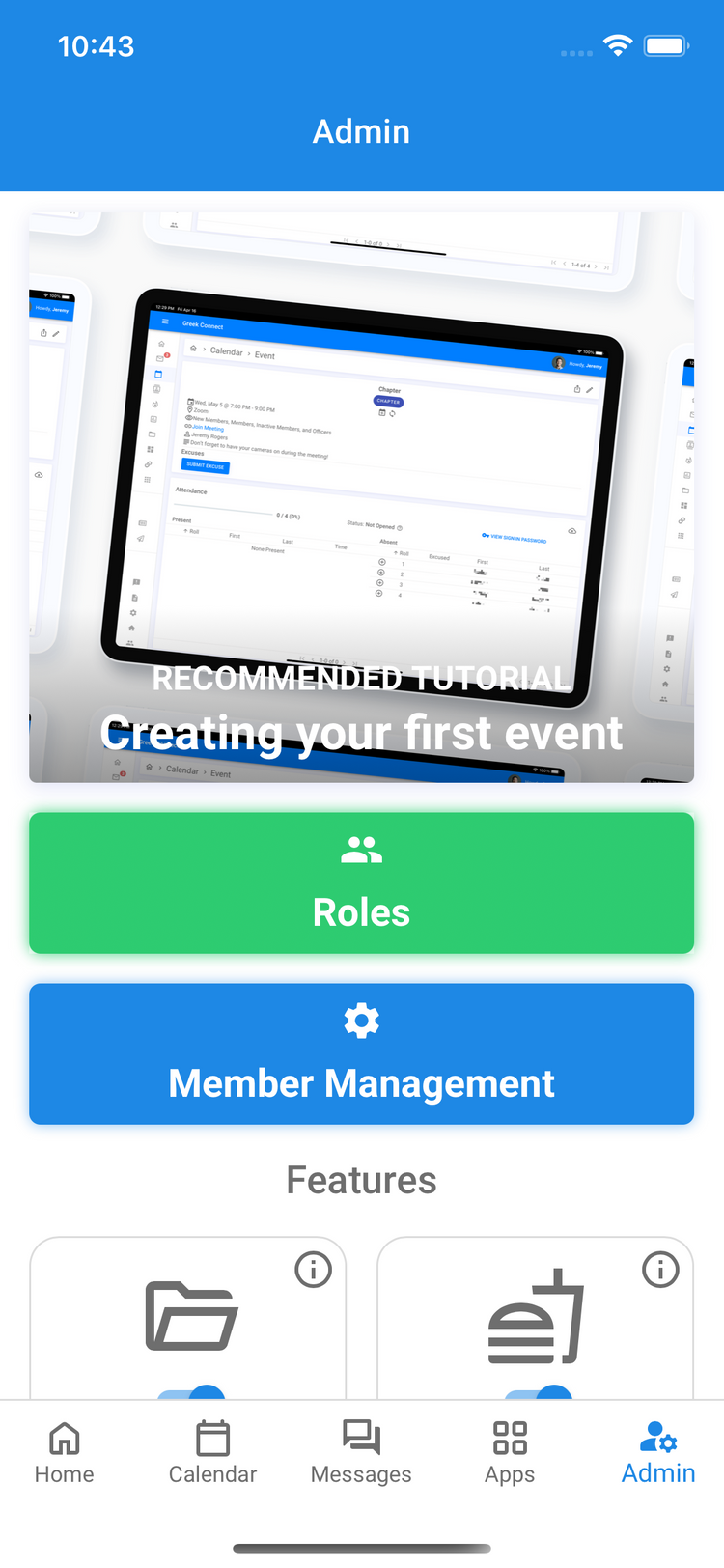
Settings
On the admin screen, officers can manage the important settings of the chapter, see tutorials, and view the contact information of the chapter’s advisor. Officers can also get roll numbers enabled if desired, and can set the time zone for the chapter.
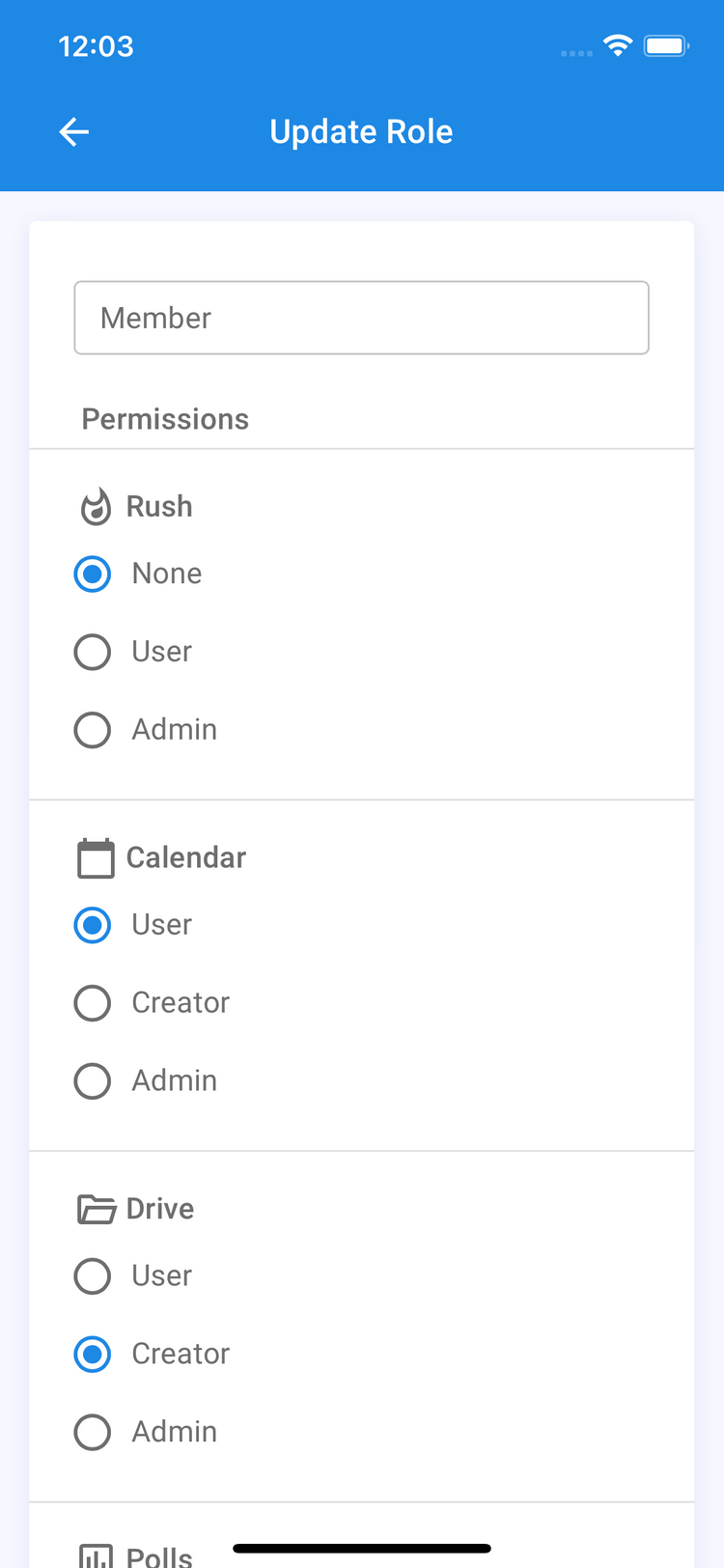
Roles
Chapter officers can create roles to handle different groups of members’ permission needs. Members in committees or those in charge of specific features such as meals can be given partial admin so that they have the permissions needed to manage their associated section, without being able to edit other parts of the app.
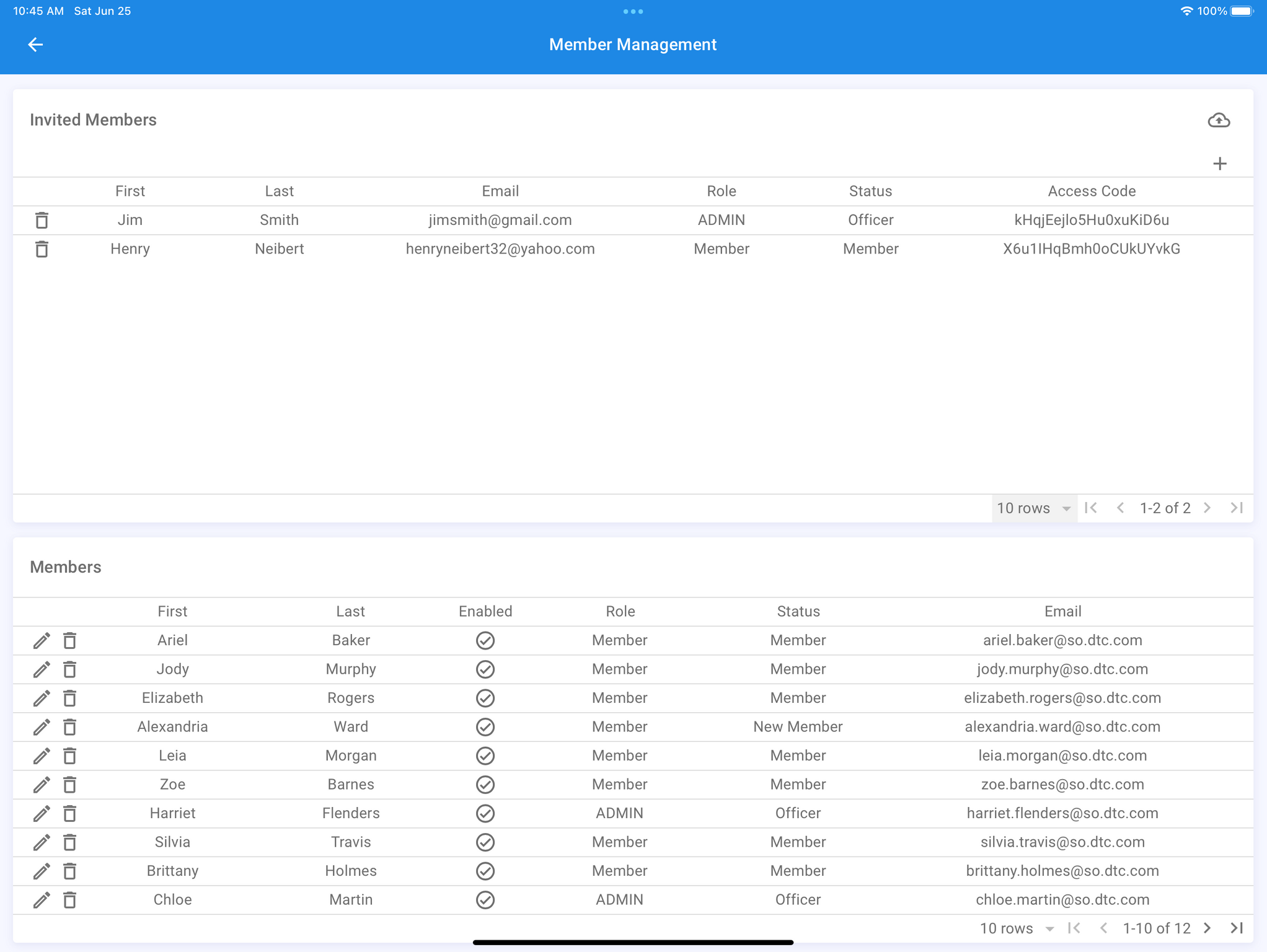
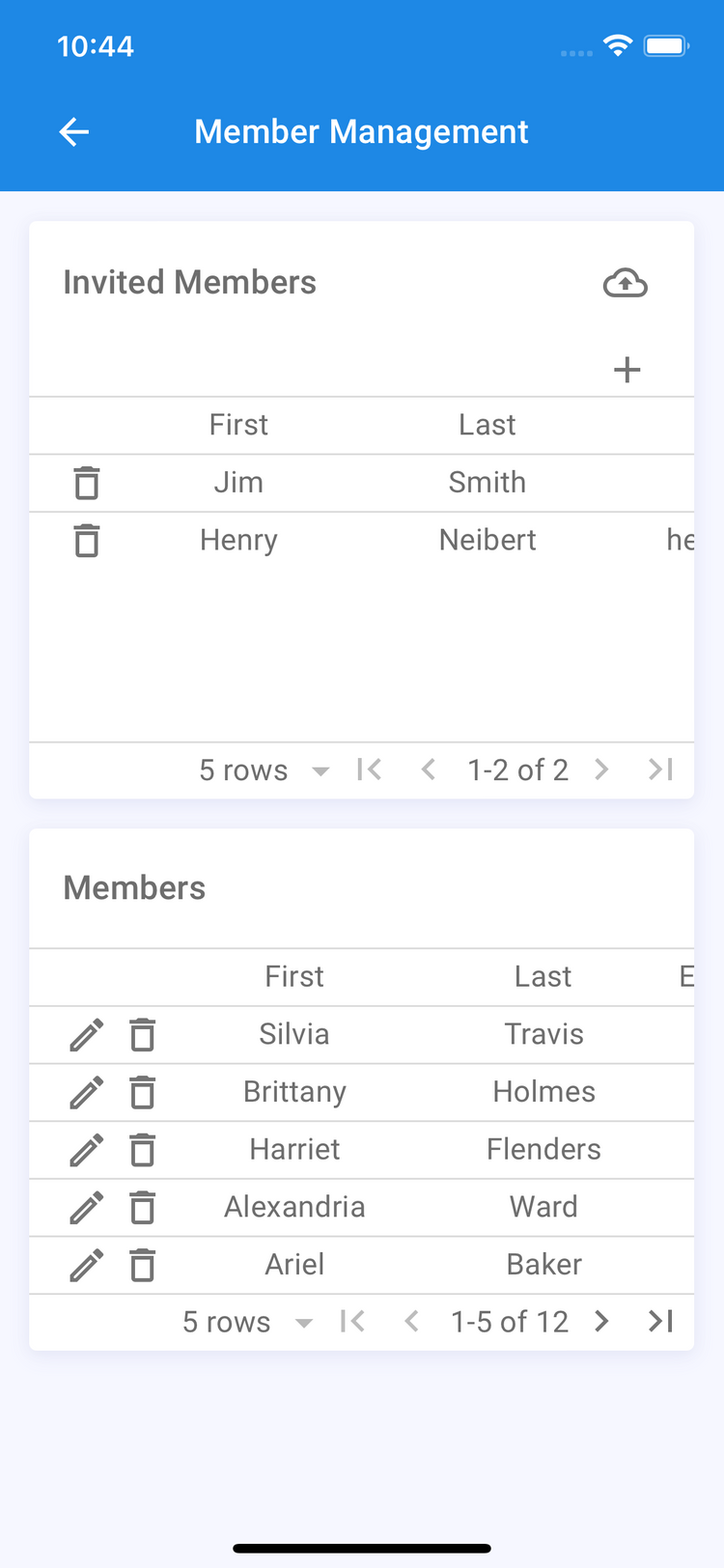
Member Management
Officers can at a glance view all the members of the chapter, and update their information. Officers can also invite members, individually or in bulk.
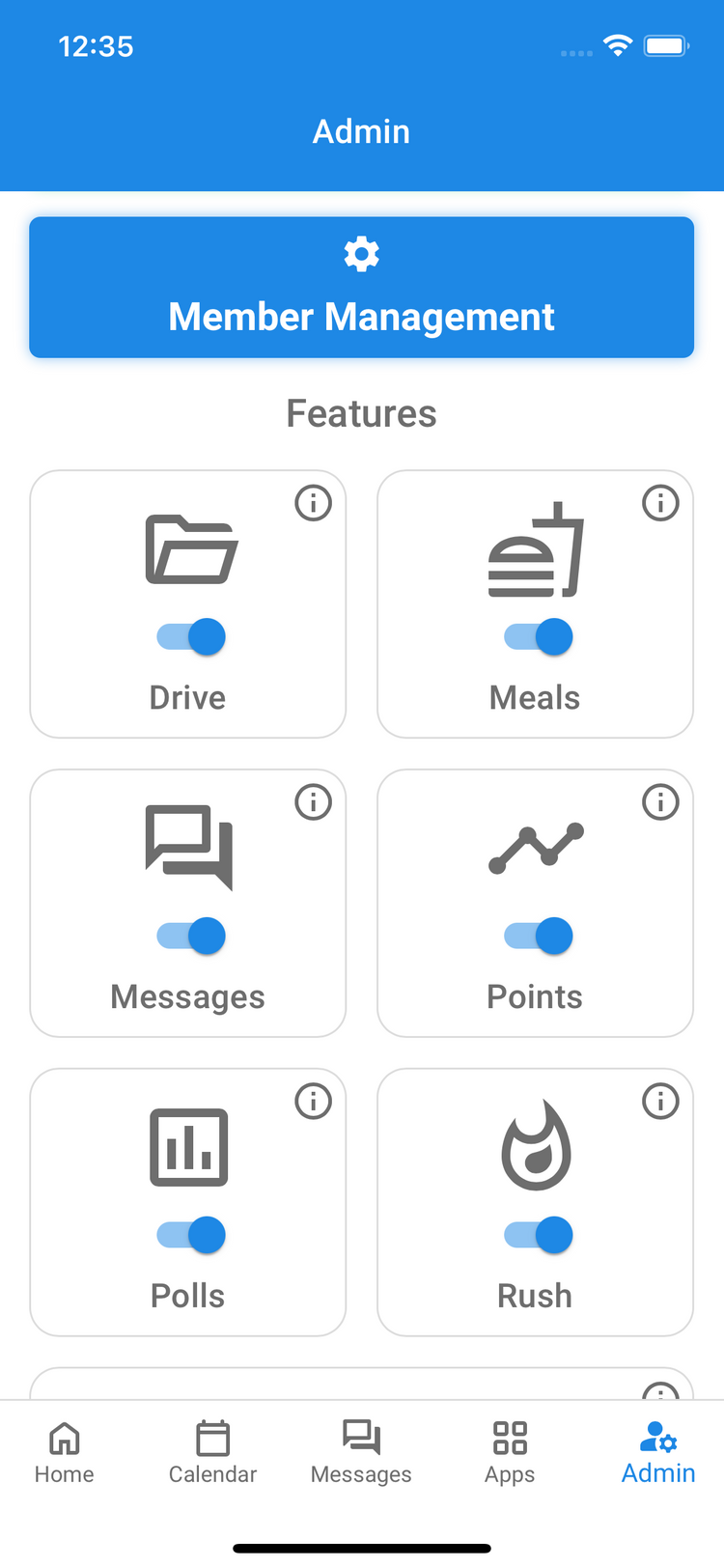
Features
Officers can toggle different features on the app, such as drive, points, rush, and meal plan, to ensure that only the used features are shown to members.