
Your Members Will Thank You
Start for free with Greek Connect and start improving on all fronts
Create weekly tasks with checklists, notifications, and manual or automatic approval
Utilizing tasks allows your chapter to keep track of all chores and responsibilities that members have on a weekly basis. Officers can easily track progress and get notified about task completions from their phone. Officers can also setup manual approval for tasks to ensure proper completion.
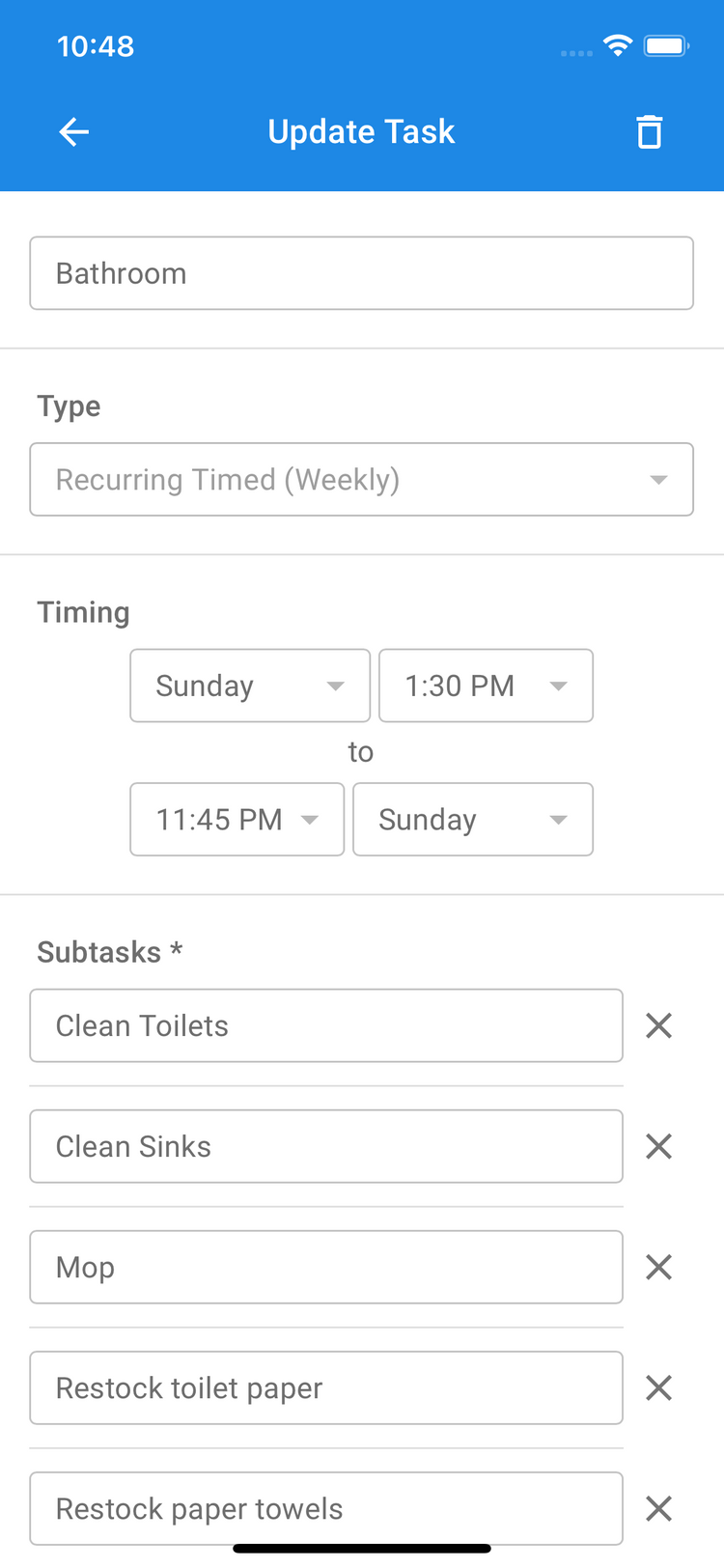
Tasks can be created with a title, a list of subtasks, a description, a list of assignees, and a type of either single or recurring. Once created, the assignees will be able to check off the subtasks, to keep track of their progress.
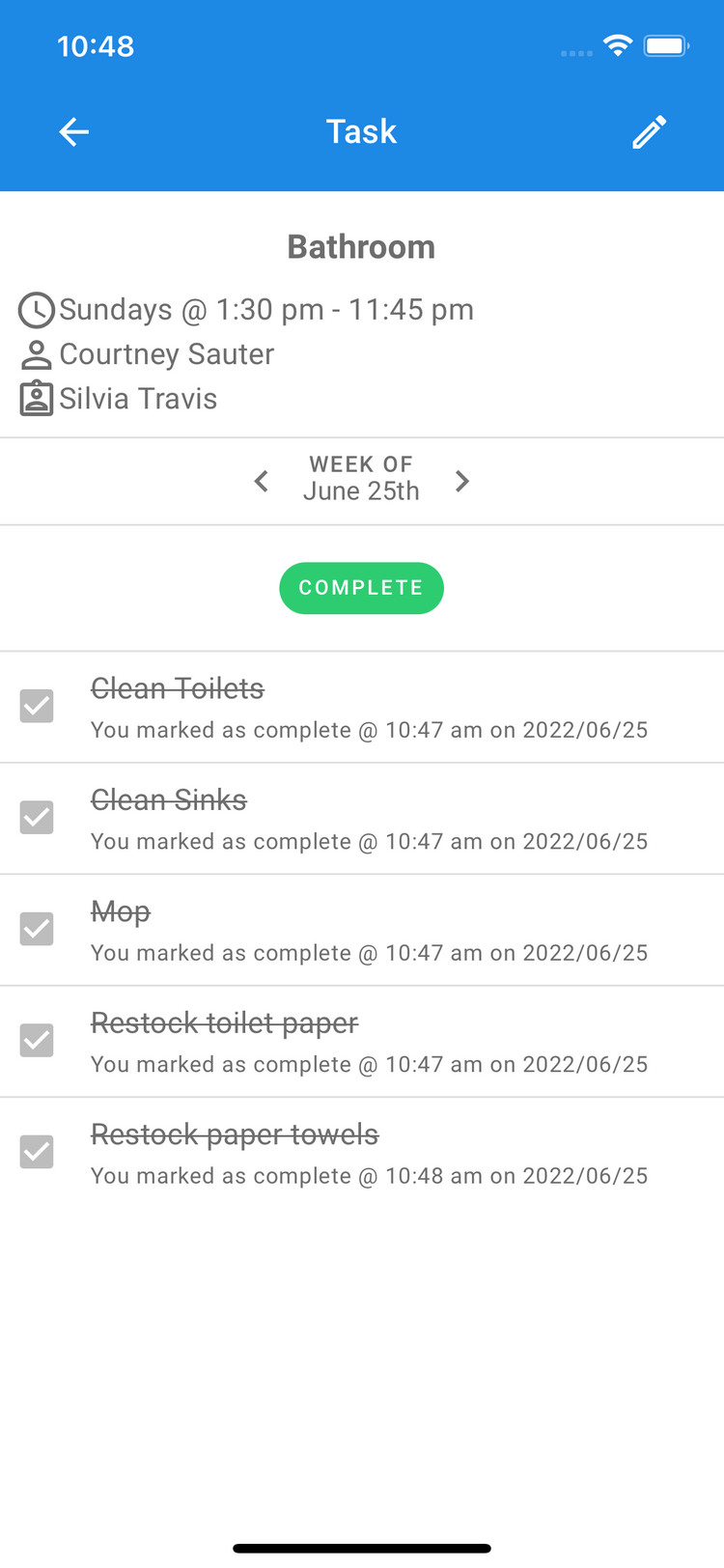
Tasks can be set to be recurring every week, so that routine chores, such as doing the dishes or cleaning a bathroom are well organized and easy to track. Tasks can also be set to single, in which case they have no start or end time.
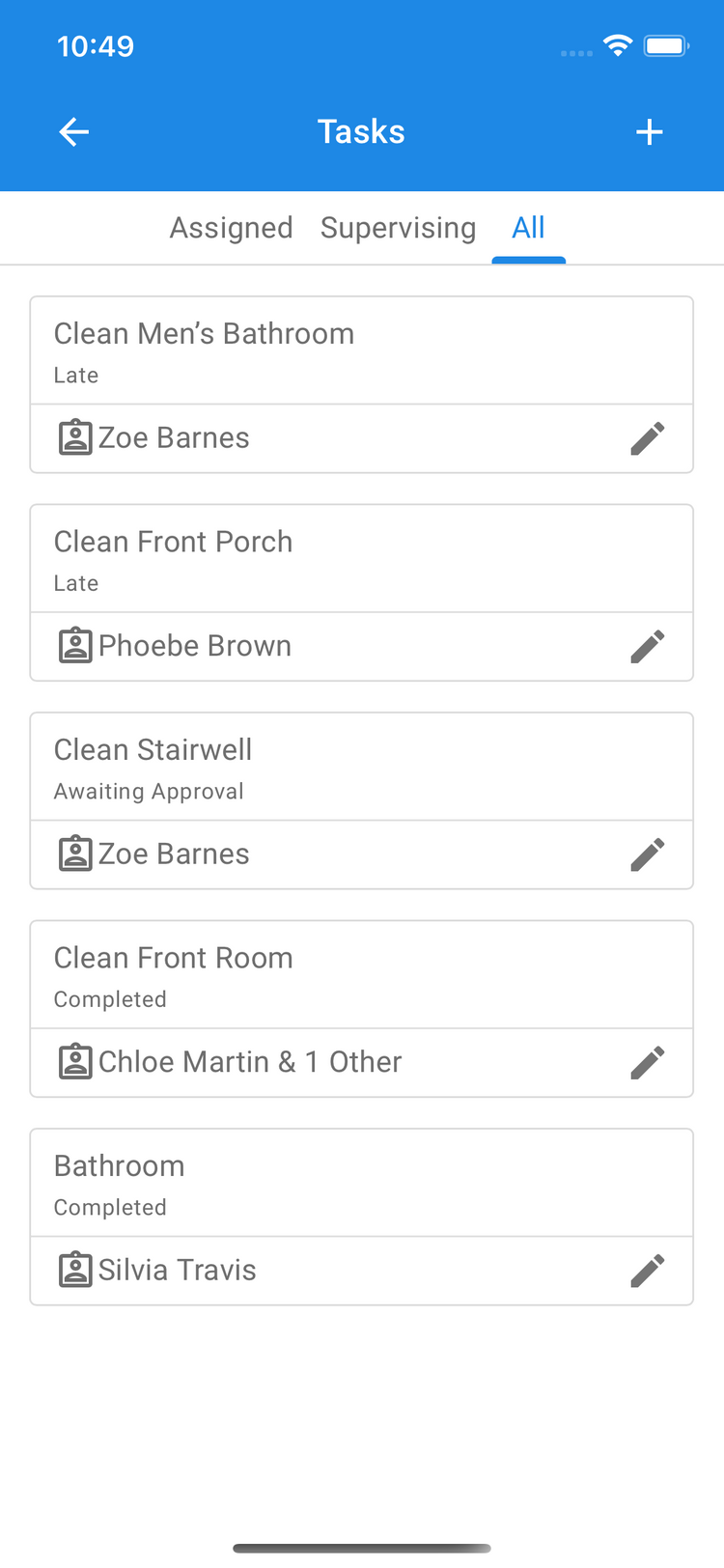
As an officer, you can easily access a list of tasks categorized by their current status, including not started, late, in progress, awaiting approval, or completed. This feature helps you stay on top of house chores and other responsibilities.
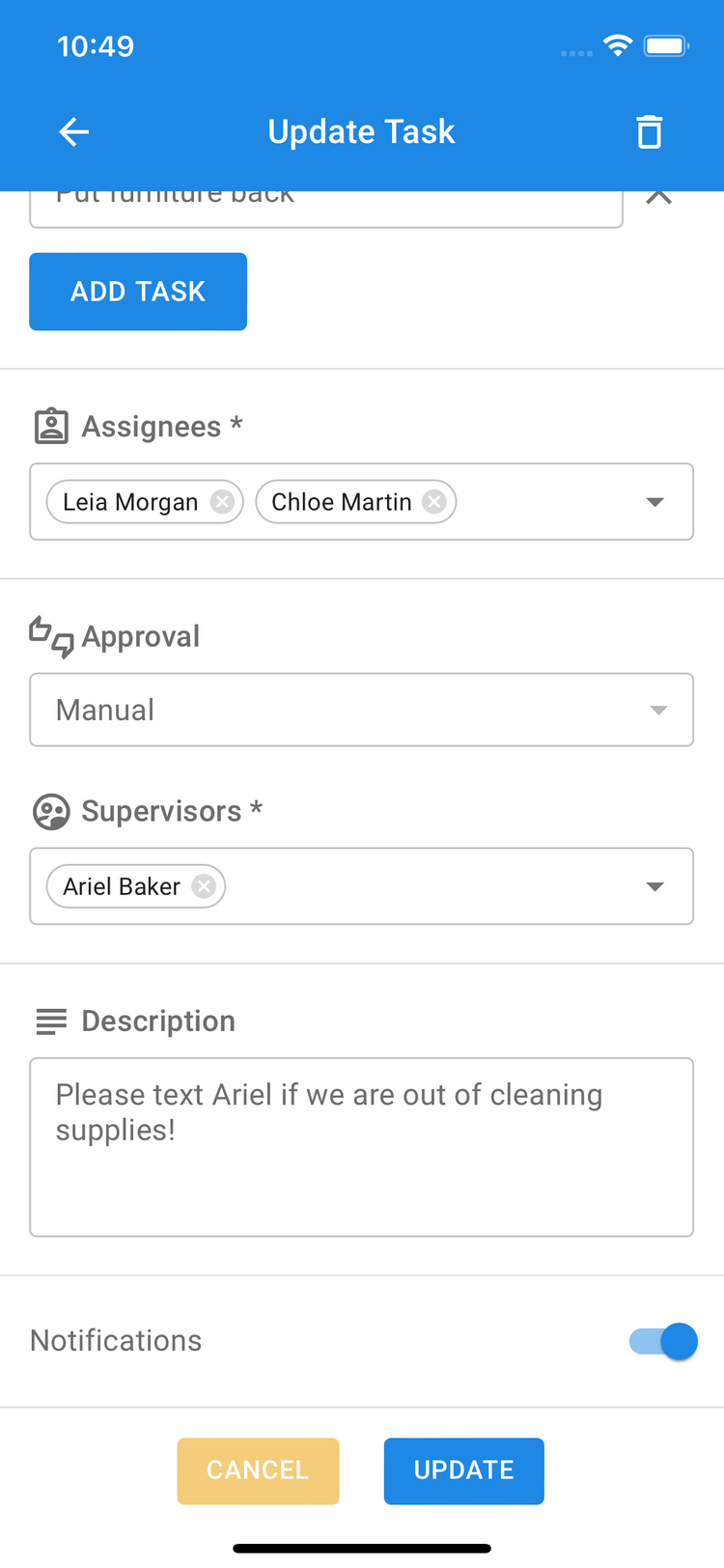
Tasks can be set to have automatic or manual approval. If set to manual, a list of supervisors can be set, and any of the supervisors have the ability to approve or deny a subtask once completed. If notifications are enabled, the supervisors will be notified once the task is ready to be reviewed or if the task is late. Assignees will be notified when the task is approved or denied.

Your Members Will Thank You
Start for free with Greek Connect and start improving on all fronts