How to master messages and group chats

Messages
Group chats are at the core of fraternity and sorority communications, so having a well-organized set of group chats could be a make or break for your chapter's organization. See how Greek Connect makes it easy to master.
Introduction
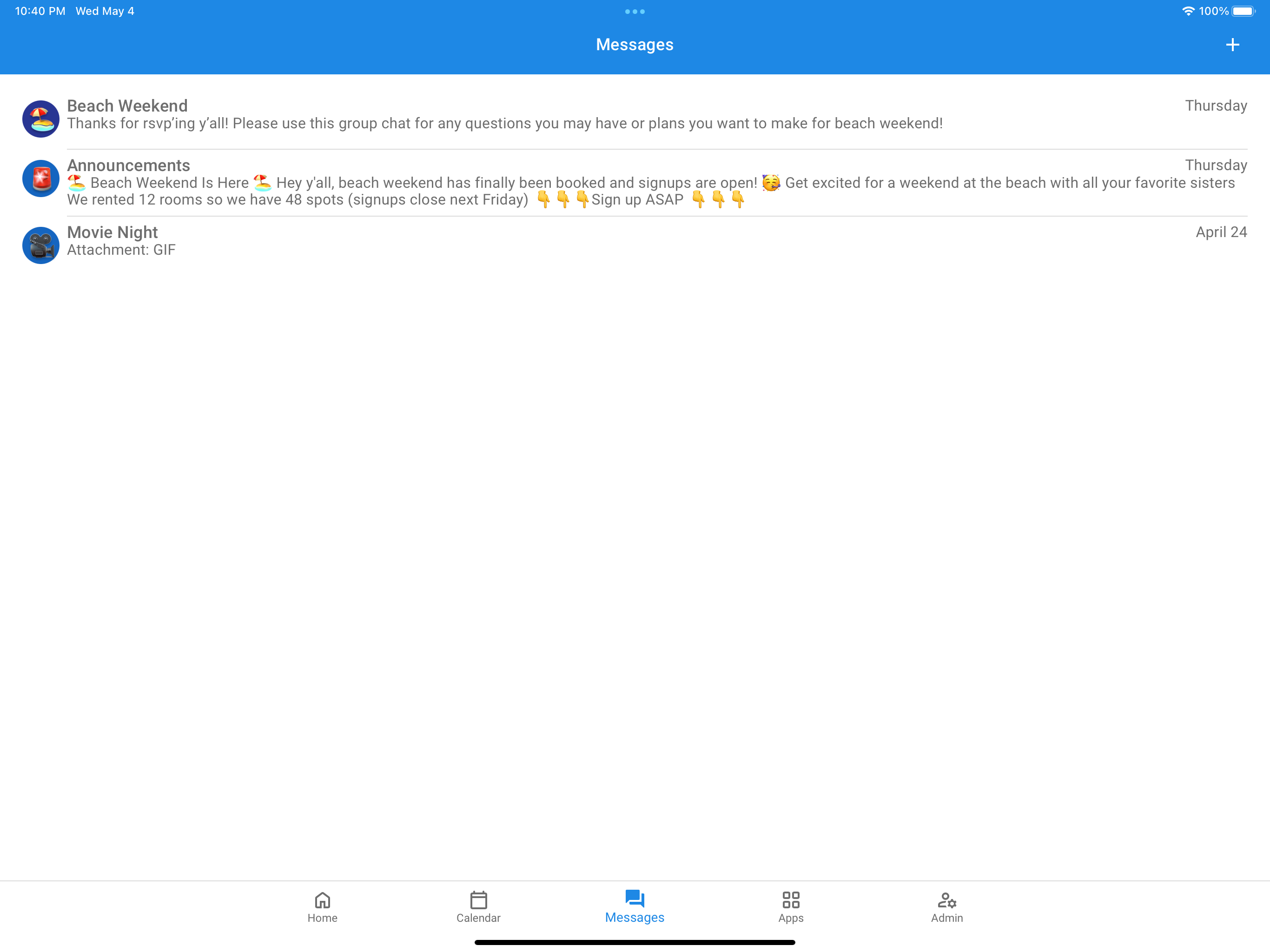
Greek Connect gives officers the ability to make group chats for every situation or reason. Proper organization allows your chapter to streamline communications. You can view some recommended group chat types here.
Creation
When creating a new chat, there are two things officers should focus on: what should be sent in the chat and who should it be sent to. When creating a chat, you can make it so that the included membership is based on an event's sign in or rsvp status (by viewing the event), a member's status, or by manually adding members. This allows you to make anything from a formal chat based on rsvp status to an announcements group chat for new members only.
When determining what should be sent in the chat one thing to focus on is deciding if only a few people should be sending messages or if everyone can. Announcement chats can be flooded quickly by members making unnecessary comments, so it is recommended to prevent members from sending messages in those chats. At the same time it is recommended to have banter chats, as it can improve the social connection between members.
The avatar of a chat can also have a positive impact on the chat's reception by chapter members. Members oftentimes like emojis for avatars on chats as it can add a dash of personality to the conversation.
Management
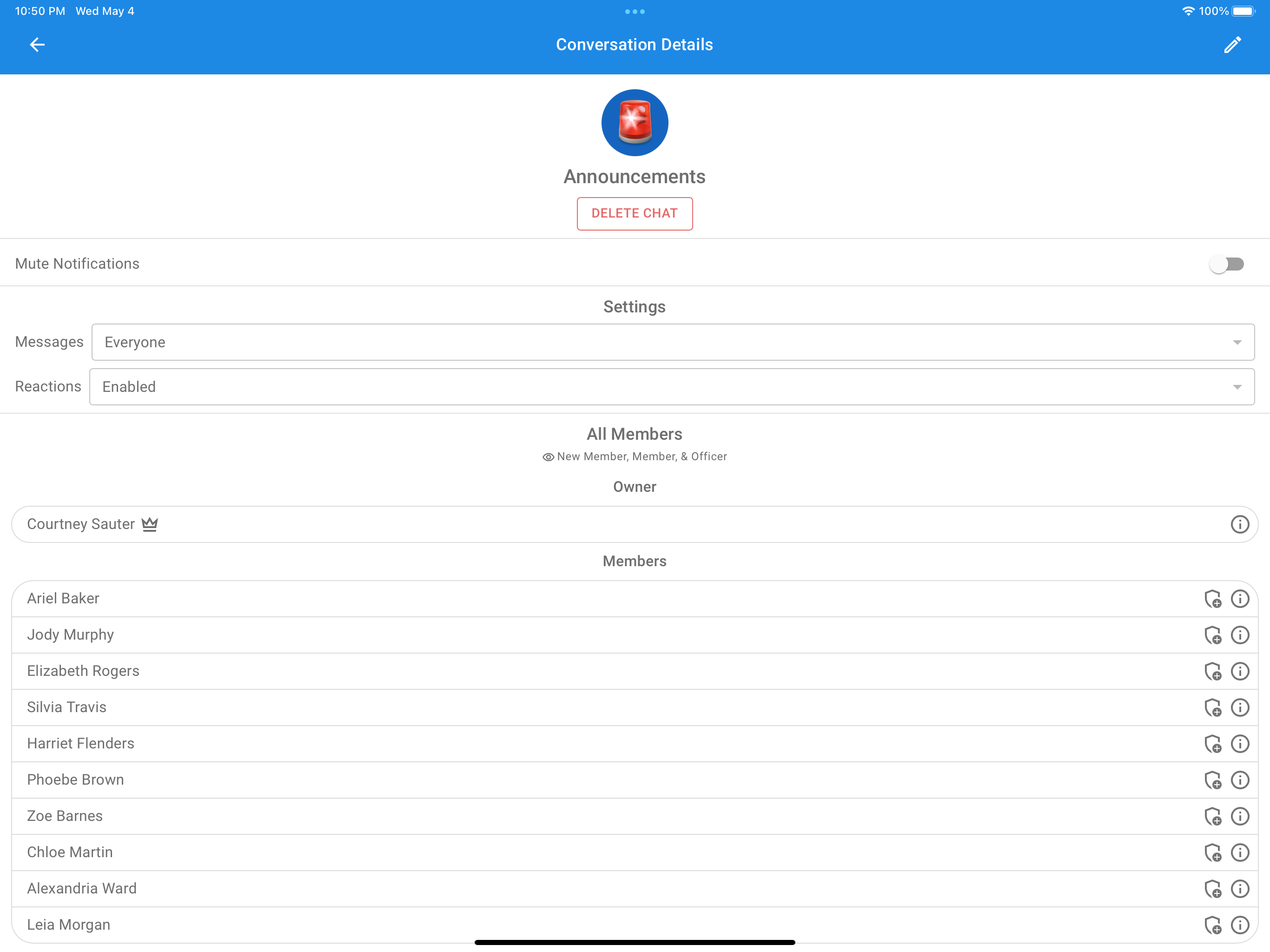
Once a conversation is made, members will be notified that they have been added to the conversation. From there, you can make members admins (by clicking the shield icon on their name) and manage who can send messages or if reactions (emoji responses) are enabled. It is recommended to prevent members from sending messages in certain conversations (to prevent spam) but also allow certain places (such as banter chats) for random messages / memes to be sent. This also allows members, who are not interested in those topics, to mute said conversations, or remove themselves from the chats altogether.
Features
To really master messages, you need officers to utilize all the features that messages gives them at their disposal. This includes the ability to add image and event attachments, and to add emojis to their messages. Properly timed emojis can help boost member interest in messages as well. Lastly, polls can be used to guage user interest in different topics.
