How to track study hours

Points
Academic progress is vital to any fraternity or sorority, and now with Greek Connect your chapter can improve academic accountability. Automatically track member study hours in different pre-approved locations.
Setup
To add location tracking to your chapter, you first need to make a points system. To do this, go to the Points page and click the plus button to start making your system.
Then, setup your system by providing a name, points structure, and more. For more help, check out this page. You also need to allow point requests and enable location tracking.
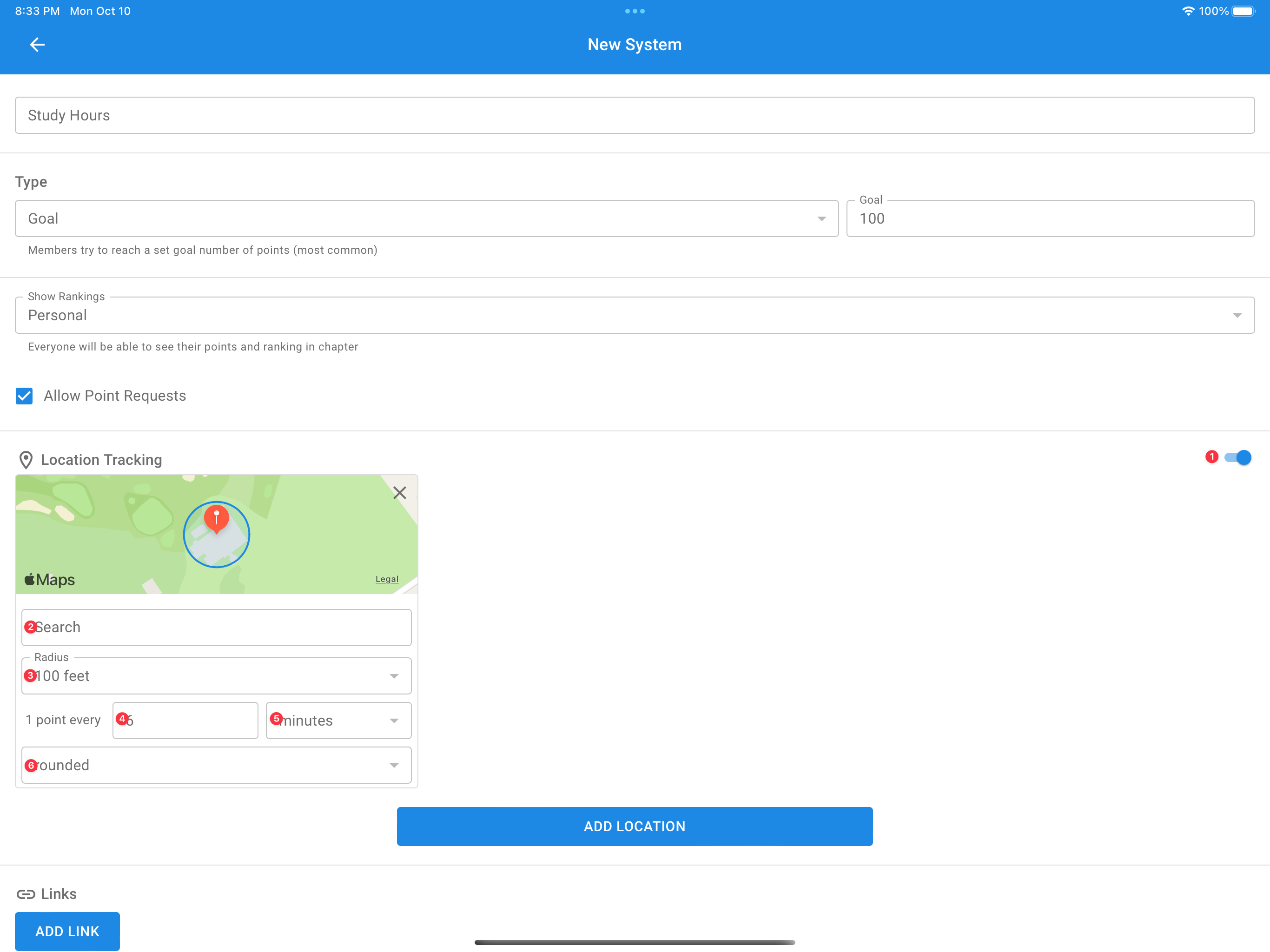
(1) Enable location tracking with this switch
(2) Search Apple Maps for the location
(3) Provide a radius where members can reside and recieve points
(4) Provide a points value every set amount of units (5)
(6) Decide whether Greek Connect should round down, round, or round up
Now, you can add the different locations you want members of the chapter to be able to track their study hours from. For each one, find the proper location or drag the marker and provide a custom name (by clicking the name with the quotes around it in the popup).
Location Tracking
Now that you have the points system setup, it is time to allow your members to track their locations! They can easily do this by requesting points from the view system screen and then earn points based on how long they stay in a specific location.
Please be advised that members can only utilize this feature via the mobile app due to security concerns on browsers.
Closing
Now that location tracking has been setup properly your members are ready to go! Your chapter representative will be able to assist you with any problems that you might have.
